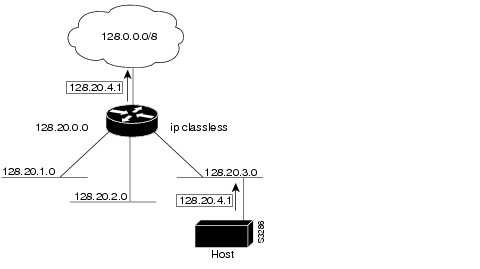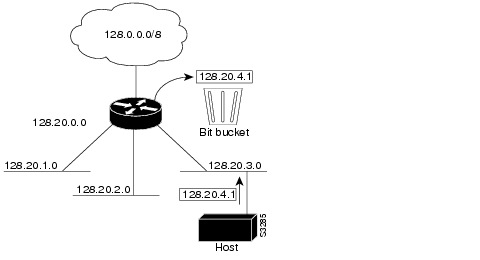Sunday, September 14, 2008
IP Subnet Calculator
Classless Routing Behavior
At times the router might receive packets destined for a subnet of a network that has no network default route. shows the router in network 128.20.0.0 connected to subnets 128.20.1.0, 128.20.2.0, and 128.20.3.0. Suppose the host sends a packet to 120.20.4.1. By default, if the router receives a packet destined for a subnet it does not recognize, and there is no network default route, the router discards the packet.
In , classless routing is enabled in the router. Therefore, when the host sends a packet to 120.20.4.1, instead of discarding the packet, the router forwards the packet to the best supernet route.
Route Selection in Cisco Routers
 In summary, making a forwarding decision actually consists of three sets of processes: the routing protocols, the routing table, and the actual process which makes a forwarding decision and switches packets. These three sets of processes are illustrated, along with their relationship, next.
In summary, making a forwarding decision actually consists of three sets of processes: the routing protocols, the routing table, and the actual process which makes a forwarding decision and switches packets. These three sets of processes are illustrated, along with their relationship, next.The longest prefix match always wins among the routes actually installed in the routing table, while the routing protocol with the lowest administrative distance always wins when installing routes into the routing table.
The main considerations while building the routing table are:
-
Administrative distance - This is the measure of trustworthiness of the source of the route. If a router learns about a destination from more than one routing protocol, administrative distance is compared and the preference is given to the routes with lower administrative distance. In other words, it is the believability of the source of the route.
-
Metrics - This is a measure used by the routing protocol to calculate the best path to a given destination, if it learns multiple paths to the same destination. Each routing protocol uses a different metric.
-
Prefix length
Let's look at another scenario to see how the router handles another common situation: varying prefix lengths. Assume, again, that a router has four routing processes running on it, and each process has received these routes:
-
EIGRP (internal): 192.168.32.0/26
-
RIP: 192.168.32.0/24
-
OSPF: 192.168.32.0/19
Which of these routes will be installed in the routing table? Since EIGRP internal routes have the best administrative distance, it's tempting to assume the first one will be installed. However, since each of these routes has a different prefix length (subnet mask), they're considered different destinations, and they will all be installed in the routing table.
Saturday, September 6, 2008
How to reset passwords on Cisco 2500 Series Router
1. Use a console cable.
2. Connect the cable to the serial port at your pc and the other end at the Routers
3. Use Hyper Terminal in windows.You can get it from Start>Programs>Accessories>Communication>
4. Use the default setting on the Hyper Terminal. Please identify ur serial port communication number before start configuring.
5. Switch on the router and press Ctrl+Pause within 60 seconds of the booting. Then you will enter a RAMMON mode.
6. Type o/r 0x42 and press Enter.
7. Type i and the router will restarts. Answer NO to all question or press Ctrl-C
8. Type enable and press enter. You are in the EXECUTION Mode now.
9. Type show start and you will see all the passwords for each interface. If the password if encrypted, follow step 10.
10.Type copy run start to copy to NVRAM in memory.
11.Type show run
12.To make a new password, type config term and then type enable secret your new password to set a new password. Then press Ctrl-Z
13.Type copy run start.
14.Type config term and type config-register 0x2102 and press enter
15.Press Ctrl-Z and press enter
16.Type copy running-config startup-config to save in into memory
17.Type reload to reboot the routers.
Subscribe to Posts [Atom]